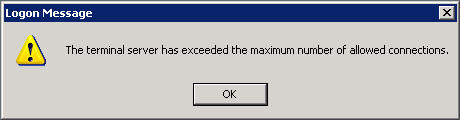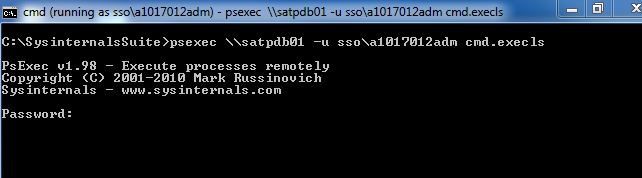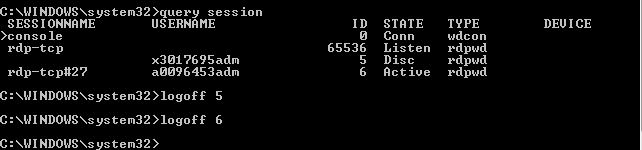Many organizations still have servers running Windows 2003. The default number of sessions for Terminal Server, Remote Desktop Protocol (RDP), is two without add more licenses. If an administrators disconnects from the server instead of logs out, there will be open RDP sessions. If you need to login for some DBA task you are performing, you might get the following screen which states all connections are full.
How do over come this situation?
There are two solutions that you can try:
1 – Use the admin console option of the terminal services program (mstsc).
2 – Use system internals light weight execution program (psexec)
We currently have a problem on machine name satpdb01. The syntax to log onto the machine using a administrator console is the following. It will prompt your for an admin account and password.
|
1 |
<span style="color: #008000;">mstsc /v:satpdb01 /f /admin</span> |
The system internals program is more powerful since it will work when the RDP service is having issues. The syntax to log onto the machine in a command shell is the following. It will prompt you for a password.
|
1 |
<span style="color: #008000; font-size:x-small;">psexec \\satpdb01 -u <admin acct> cmd.exe</span> |
If you are using the first solution, open a command shell from the run or search prompt.
At the command shell, the query session command will show you open sessions. Remove the open or disconnected sessions by using the logoff command.
In summary, administrators should log off the server when they are done their work. Following the instructions in this article will help you regain a server that has no more terminal sessions. However, being polite to other administrators is a life style choice. Point out the error of their ways and share this article with them.