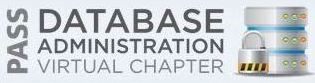I am looking forward to my first live presentation for the PASS Database Administration Virtual Chapter next week.
If you are interested in the topic, please register for the webinar on Wednesday, January 22, 2014 at Noon, Eastern Standard time. Registration is required and you will be automatically entered in a raffle for a $50 Amazon gift card.
Topic:
Designing Custom Maintenance Plans using the Ola Hallengren Scripts
Abstract:
Have you ever received a call from a client asking for help when their SQL Server database is corrupted? You suggest that they restore the database from the last good backup.
There is a long pause on the phone as the client states that the only backups/tapes they have are bad. Do not let this situation happen to you!
We will investigate how to build a custom maintenance plans from the ground up using Ola’s scripts as a starting point. What are the best practices for daily, weekly and monthly tasks?
This presentation includes tape rotation schemes and restoring those backups to make sure they really work.
Some topics will be covered in depth while others will be given as homework.
Coverage:
1 – How to install the Ola Hallengren scripts.
2 – Identifying system versus user databases.
3 – Coming up with a backup schedule based on size (full, diff, log) and business requirements.
4 – Various backup options (verify, checksum, compression, cleanup, copy only, etc).
5 – Backup read/write file groups only for data warehouse systems.
6 – Advance options to speed up the backup (file striping, buffer count, max transfer size).
7 – One missing option I would like to see added is ‘MIRROR TO’.
8 – Why backup to disk then swipe to tape?
9 – Known tape rotations. The ‘Tower of Hanoi’ versus ‘Grandfather-Father-Son’.
10 – Checking the integrity of your database.
11 – Intelligent Index Maintenance; Reorganize versus Rebuild.
12 – Updating statistics on your table.
13 – Using the restore command for FILE LIST ONLY (information) and VERIFY ONLY (integrity) options.
14 – How do I restore my database?
15 – Testing your backups via monthly restores.
16 – What is a tail backup? When is it used during a outage?
17 – How to do a point in time recovery?
18 – What are the best practices for daily, weekly and monthly tasks?